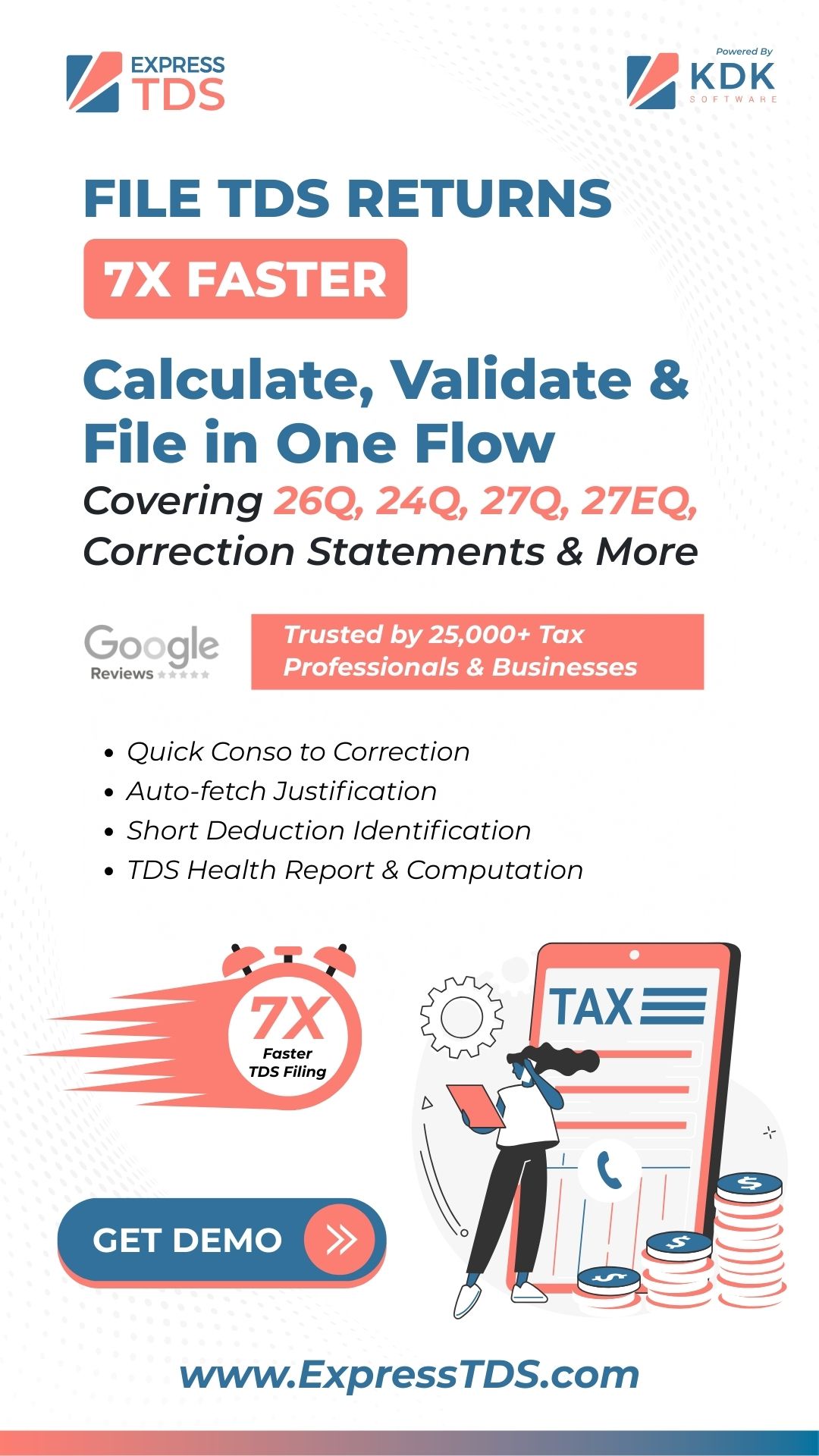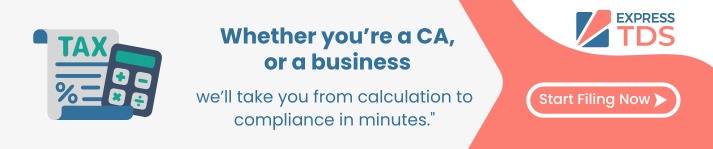Want to do more than just
calculate?
File TDS in minutes with
ExpressTDS
TDS Rate Finder
Save hours on TDS filing every month Automate end-to-end compliance for all your clients

deducted
00.00
Normal Rate
TDSEffective Rate 0.00%
| Surcharge | Health Edu Cess |
|---|---|
| 0 | 0 |
Rate if Pannotavbl
TDSEffective Rate 0.00%
| Surcharge | Health Edu Cess |
|---|---|
| 0 | 0 |
Rate if PAN is Non Filer
TDSEffective Rate 0.00%
| Surcharge | Health Edu Cess |
|---|---|
| 0 | 0 |
Normal Rate
0%Rate if PANNOTAVBL
0%Rate if PAN is Non Filer
0%TDS Calculator & Rate Finder
Save hours on TDS filing every month Automate end-to-end compliance for all your clients



Normal Rate
| TDS | |
| Surcharge | |
| Health Edu Cess | |
| Effective Rate | |
Rate if Pannotavbl
| TDS | |
| Surcharge | |
| Health Edu Cess | |
| Effective Rate | |
Rate if PAN is Non Filer
| TDS | |
| Surcharge | |
| Health Edu Cess | |
| Effective Rate | |
Normal Rate
Rate if PANNOTAVBL
Rate if PAN is Non Filer
Unlike other online TDS Calculators, KDK TDS Rate Finder offers exhaustive options that lets you specify:
Unlike other online TDS calculators, this one doesn't just throw up an amount after black-box calculation. It actually helps you work through the logic, whether the payment needs TDS or not, under which section, and at what rate. You can select the financial year, choose the type of payment, enter details about the deductee, and instantly get the applicable TDS rate and deduction amount. It's built with day-to-day practitioners' work in mind, especially when they're juggling payments under different heads, multiple deductees, and year-wise compliance rules.
Comprehensive Coverage and Features
Unlike other online TDS Calculators, KDK TDS Rate Finder offers exhaustive options that lets you specify:
- Financial Year: Whether you’re finalizing FY 2024–25 or working on the current FY 2025–26, just choose the year and the calculator will apply the correct rate and threshold rules.
- Deductee Type: You can specify whether the payment is going to an individual, company, HUF, firm, or others—and whether they’re a resident or not. This is especially useful for cases under Section 195 where TDS for non-residents applies.
- PAN Available or Not: If the deductee hasn’t given their PAN, the tool automatically applies the higher rate—typically 20% under Section 206AA. No need to remember that rule or apply it manually.
- Nature of Payment: The dropdown covers all common heads—salary, contractor bills, professional fees, rent, interest, property sale, commission, dividends, and more. Even newer sections like 194R for business perks are included.
- Automatic Threshold Check: Once you enter the amount, the tool checks whether TDS even applies. If the payment is below the section’s threshold (say ₹30,000 for 194J), it will clearly say “No TDS applicable.” If it's above, it calculates the exact deduction
By combining all these inputs, our calculator gives you the precise TDS rate and deduction amount. This level of detail, especially PAN/non-PAN handling and multi-year selection, makes it far more exhaustive and useful than many online tools.
Who all can use it?
While individuals might occasionally search for “how much TDS will be deducted on my salary,” this tool is primarily built for:
1. CAs and Tax Practitioners
You're dealing with TDS across multiple clients—vendors, payroll, property deals, foreign remittances. A quick tool that covers every section, threshold, and FY saves time and avoids compliance risk.
2. MSMEs and mid-sized businesses
The in-house accountant or finance manager uses it to check whether a bill attracts TDS. For example, rent over ₹2.4L/year? TDS applies. Payment to a vendor without PAN? Apply 20%.
3. Freelancers, vendors, and consultants
Many professionals use the calculator to estimate how much their client will deduct from their invoices. It helps reconcile expected vs actual credit in Form 26AS.
4. Freelancers, vendors, and consultants
Many professionals use the calculator to estimate how much their client will deduct from their invoices. It helps reconcile expected vs actual credit in Form 26AS.
TDS (Tax Deducted at Source) means the payer must deduct tax when making certain payments (such as salary, rent, interest, professional fees, etc.). The TDS rate varies by payment type and is governed by the Income-tax Act, 1961.
For each payment type, the law sets a minimum amount below which no TDS is needed. If the payment exceeds this threshold, then TDS must be deducted at the applicable rate. Our tool automatically shows the threshold for the chosen section so you know if TDS applies.
Yes. If the payee does not furnish a valid PAN, tax must be deducted at a higher rate (usually 20%). Our calculator asks for PAN availability and applies the higher rate automatically when needed.
Yes. Payments to non-residents are subject to special rates under Section 195 and other provisions. Our tool lets you mark a payee as non-resident and then uses the correct non-resident rate for that type of payment.
If a payer fails to deduct the required TDS, the Income Tax Department charges interest (currently 1% per month or part thereof) on the unpaid TDS amount. That’s why it’s important to compute TDS correctly using tools like this.
Enter the payment details as described above: select deductee type and PAN status, payment category and amount. The tool will instantly calculate the TDS rate and amount for you. It’s quick and ensures you apply the right rate every time.